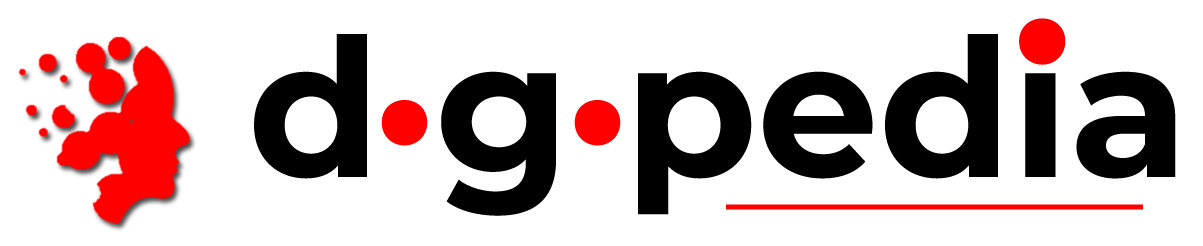Steps
- Assuming you have created a subdomain, view the "Subdomains" table as described in Step 6 of the Subdomains document.
- Find the Subdomain you want to manage (setup) a redirection for in the table.
- Click on the Manage Redirection link in the Actions column.
- The redirect you previously created the Subdomain should be entered by default in the text box. Click on the Disable Redirection button.
- The next screen will state "Redirection has been disabled on "YOUR_SUBDOMAIN!"
相關文章
Creating A Subdomain
Steps
Enter the prefix you want to use for the subdomain in the "Subdomain" text box. Based on...
Removing Subdomains
If you want to remove a subdomain, cPanel has a built-in feature that will allow you to easily...
Powered by WHMCompleteSolution